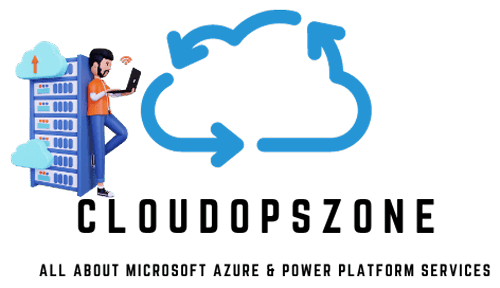by George Chrysovaladis Grammatikos | Mar 1, 2024 | Azure, Networking
In this post, I’ll give an overview of Azure VPN services and illustrate what they are and what they can offer to your deployments. VPNs or Virtual Private Networks are encrypted tunnels that allow access to other networks over the internet. Using a VPN...

by George Chrysovaladis Grammatikos | Feb 6, 2024 | Azure, General
As part of the Azure Cloud Adoption Framework (CAF), Microsoft provides a set of guidelines, best practices, and resources(tools) to assist organizations in adopting Azure cloud services in a cost-effective manner. In this post, I will try to give you an idea of how...

by George Chrysovaladis Grammatikos | Feb 1, 2024 | App Service, Azure
In this post, I will show you how to add a custom domain with an SSL certificate on your Azure Web App. As a prerequisite you must have deployed an Azure Web App and the least service plan must be B1. Let’s get it configured! From the Web App left-hand side...

by George Chrysovaladis Grammatikos | Jan 1, 2024 | App Service, Azure, Azure SQL Database, Compute, Databases
In this post, I will show how we can migrate a local sql server database to Azure SQL Database service using the Azure Migrate Service. Prerequisites: An active Azure subscription SQL Server (On-Premises) An Azure SQL Database A few words about Microsoft Azure...

by George Chrysovaladis Grammatikos | Dec 1, 2023 | Azure, Compute
In this post, I will show you how to map a network drive (Azure File Share) to a Linux and Windows Azure VMs. Mount SMB on Azure Linux VM At first, you’ll need to create a new file, i.e. filesharecredentials sudo mkdir -p /etc/filesharecredentials and store the...

by George Chrysovaladis Grammatikos | Nov 30, 2023 | Azure, Identity, Identity + Security, Power Apps, Power Platform
In this short post, I will show you how to retrieve the user object ID in MS Entra ID and the Principal User ID in D365 stored in an entity in a Dataverse. MS Dynamics (Dataverse) Sign in to Make Power Apps portal. In the top right corner, select the environment...